In this guide, we will walk you through the steps to get free internet access using Stark VPN. This app is user-friendly and allows easy configuration to connect to the internet at no cost, as long as you have a valid configuration file.
Step 1: Download Stark VPN
First, download the Stark VPN app from the Play Store. Click the link below to go directly to the download page click :

Once the app is downloaded and installed on your device, open it by tapping the Stark VPN icon.
Step 2: Launch the App
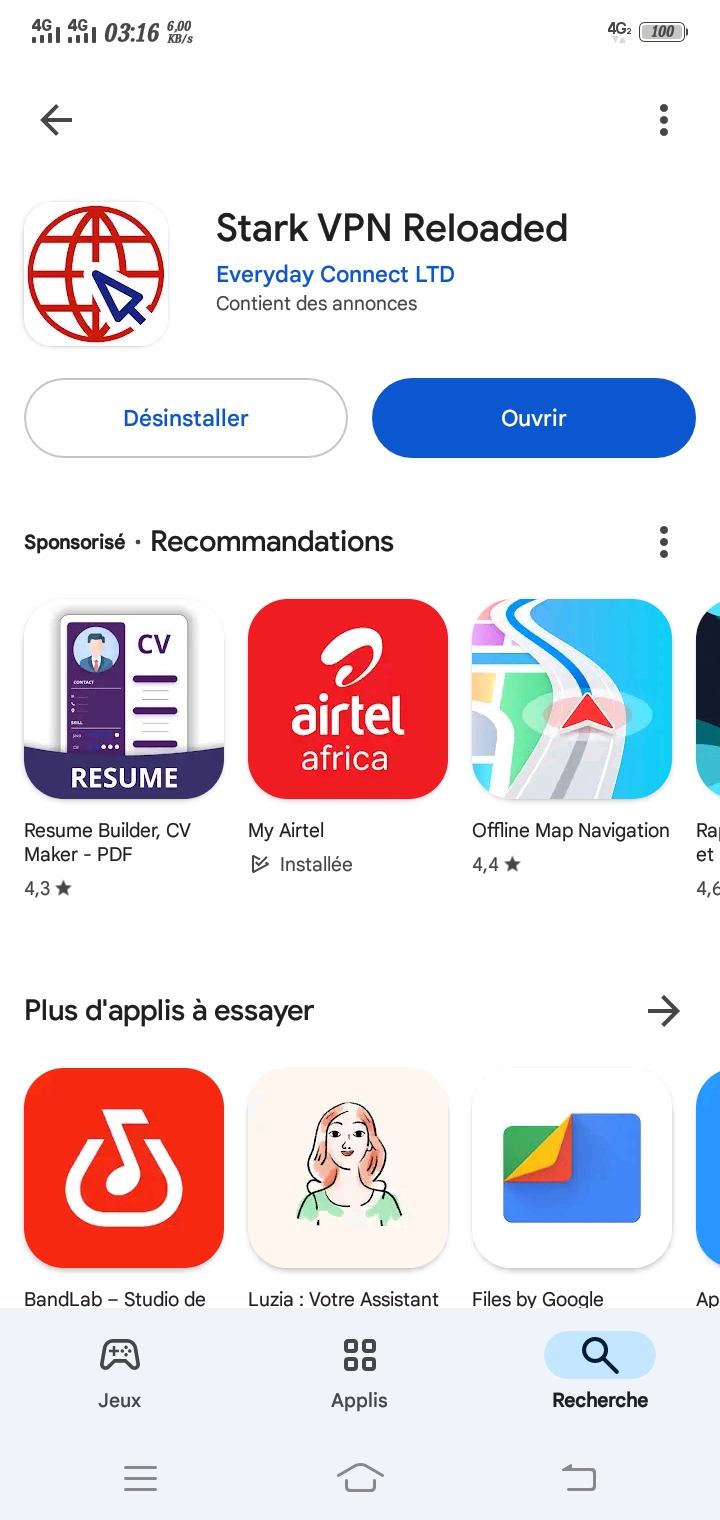
After launching the app, you’ll land on the Stark VPN home screen. This screen contains the main functionalities of the app.
Step 3: Import a VPN Configuration
To enjoy free internet access, you’ll need to import a custom configuration file. Here’s how to do it:
- Click on the menu at the top right corner of the app. It is usually represented by three dots or a settings icon.
- Select the option Import Configuration.
- A file explorer will open, allowing you to navigate through your files. Choose the configuration file you downloaded from your file manager.
Step 4: Download the Configuration
If you don’t already have a configuration file, you can download one by clicking the link below:
This configuration is crucial as it tells Stark VPN which servers to connect to and what settings to use to provide you with free internet.
Step 5: Start the Connection
Once the configuration is imported, you’re almost done! Now go back to Stark VPN’s main page and click the Start button to begin the connection.
Stark VPN will automatically connect to the VPN server, and if everything goes well, you’ll have free internet access. 🎉

Conclusion
Stark VPN is a powerful tool to access free internet, as long as you have a valid configuration file. Be sure to always use trusted configuration files to avoid any issues. If the connection doesn’t work, you can try other configurations available online.
video :
Pro Tip: Keep an eye out for new configurations shared by users to maintain your free internet access!

very nice
euzebioarmando522@gmail.com
euzebioarmando522@gmail.com