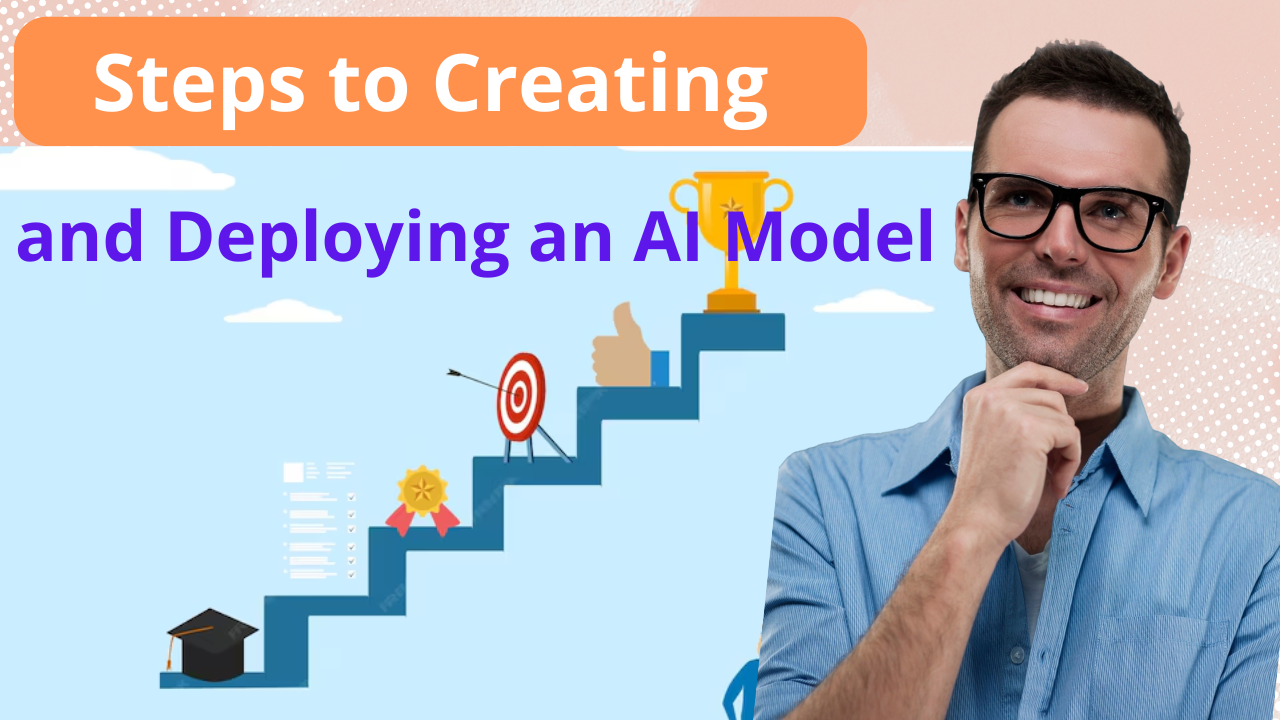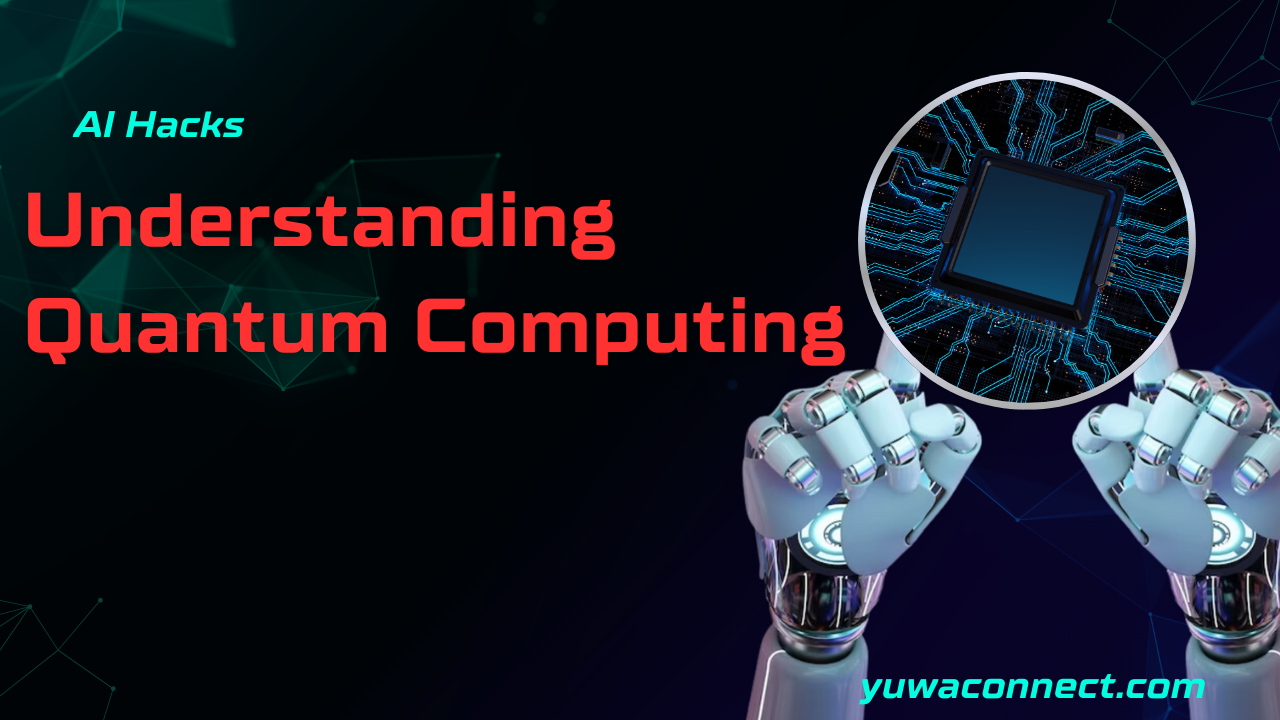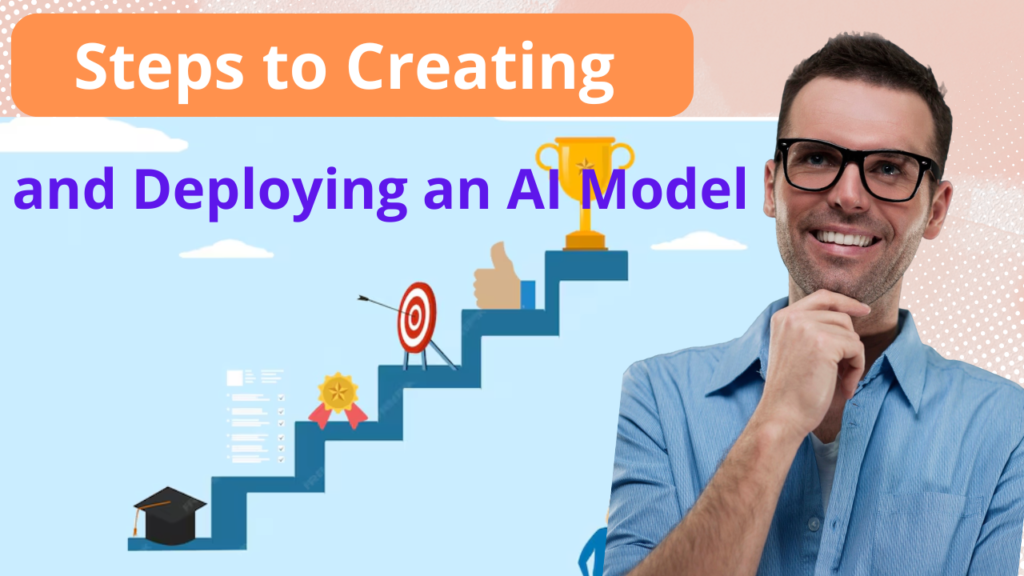
Article: 10 Best Steps to Creating and Deploying an AI Model
Artificial intelligence (AI) is revolutionizing industries across the globe, and the ability to create and deploy an AI model has become an essential skill. In this guide, we’ll walk you through 10 key steps to ensure your AI model is not only functional but also impactful.
1. Define the Problem Clearly
Before diving into algorithms or datasets, define the problem your AI model aims to solve. This clarity ensures your efforts align with your business objectives if you want to Creating and Deploying an AI Model
2. Gather Quality Data
Your AI model is only as good as the data it learns from. Invest time in collecting, cleaning, and preprocessing quality data relevant to your problem.
3. Choose the Right Tools and Frameworks
Frameworks like TensorFlow, PyTorch, or Scikit-learn can help streamline the process of creating and deploying an AI model. Choose tools that suit your technical expertise and project needs.
4. Split Data for Training, Validation, and Testing
Ensure your data is split properly:
- Training data: For building the model.
- Validation data: For tuning hyperparameters.
- Test data: For evaluating performance.
5. Select an Appropriate Model Architecture
The choice of model—whether it’s a neural network, decision tree, or regression model—depends on the nature of your problem and data.
6. Train Your Model Effectively
Optimize your model by experimenting with different algorithms, learning rates, and batch sizes. Monitor metrics such as accuracy, precision, and recall during training.
7. Evaluate and Improve the Model
Analyze performance using your test dataset. Focus on reducing errors, eliminating biases, and ensuring reliability under different conditions.
8. Prepare for Deployment
Package your model using tools like ONNX or Docker. Ensure it’s compatible with the deployment environment (e.g., cloud, edge, or mobile devices).
9. Deploy the AI Model
Use platforms like AWS SageMaker, Google AI Platform, or Azure ML for seamless deployment. Monitor its performance post-deployment to ensure it meets real-world demands.
10. Continuously Update and Monitor the Model
Creating and Deploying an AI Model
AI models require regular updates as data and conditions evolve. Continuously track performance metrics and retrain the model when necessary.
Conclusion
By following these 10 steps, you can master the process of creating and deploying an AI model effectively. With careful planning and execution, your AI projects will deliver meaningful results and drive innovation.