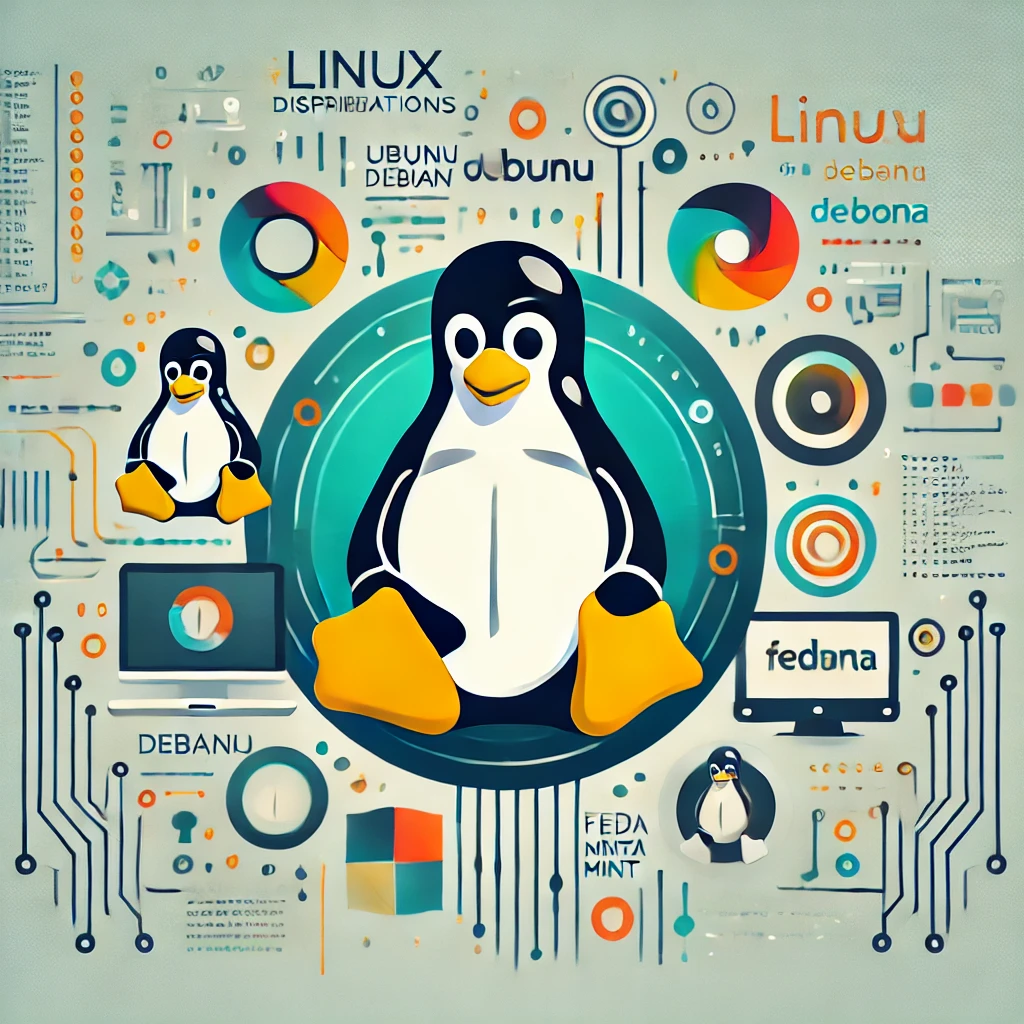Introduction
With over 600 different Linux distributions available, picking the right one can seem like a daunting task. Whether you’re a beginner looking to explore Linux for the first time, or a seasoned user aiming to optimize your experience, this article will guide you through the Linux ecosystem and help you make an informed decision.
Why Use Linux?
Linux is an open-source operating system known for its security, flexibility, and active community. Unlike Windows or macOS, it offers extensive customization, and best of all, it’s free. Linux is favored by developers, system administrators, scientists, and even casual users who want more control over their systems.
1. Define Your Needs
Before diving into the various Linux distributions (distros), it’s essential to understand what you need:
- Ease of Use: If you’re new to Linux, some distros are more beginner-friendly than others.
- Performance: If you have older or limited hardware, there are lightweight distributions available.
- Specific Use Cases: Are you working in security, development, or system administration? Some distros are tailored for these purposes.
2. Beginner-Friendly Distributions
If you’re new to Linux, it’s best to start with distributions that focus on ease of use and a smooth learning curve.
- Ubuntu: As one of the most popular Linux distributions, Ubuntu is ideal for beginners. It comes with a user-friendly interface (GNOME), a large support community, and a straightforward installation process.
- Linux Mint: Based on Ubuntu, Linux Mint is even more user-friendly thanks to its traditional desktop interface (Cinnamon), which closely resembles Windows. It’s lightweight and simple to use right out of the box.
3. Lightweight Distributions for Older Hardware
If you’re running Linux on an older machine, you’ll want a lightweight distribution that doesn’t demand too much from your system resources.
- Lubuntu: A light version of Ubuntu that uses the LXQt desktop environment, Lubuntu is designed to run efficiently on older hardware without sacrificing usability.
- Xubuntu: Similar to Lubuntu but with the Xfce desktop environment, Xubuntu is also great for older machines and offers a more traditional look and feel.
4. Distributions for Developers and Power Users
If you’re more advanced and looking for a distribution that gives you the freedom to tweak every aspect of your system, these are excellent choices:
- Arch Linux: Known for its simplicity and full control over the system, Arch Linux is aimed at more experienced users. Its “rolling release” model ensures that you always have the latest software versions.
- Fedora: Backed by Red Hat, Fedora is a cutting-edge distribution often used by developers. It’s known for its up-to-date software and integration with technologies like Docker and Kubernetes.
5. Security-Focused Distributions
For professionals working in cybersecurity or those who prioritize privacy and security, Linux offers specialized distributions:
- Kali Linux: Built for penetration testing and security analysis, Kali Linux comes pre-installed with hundreds of security tools. It’s widely used by ethical hackers and security professionals.
- Qubes OS: Qubes OS focuses on security through isolation. It’s designed to keep your files and data safe by running applications in separate virtual machines.
6. General Purpose Distributions
These distributions strike a balance between ease of use, performance, and flexibility, making them great for most users:
- Debian: One of the oldest Linux distributions, Debian is known for its stability. It’s often used on servers but works well as a desktop OS for those who don’t need cutting-edge features.
- openSUSE: openSUSE offers two versions: Leap (for stability) and Tumbleweed (for a rolling release). It’s perfect for both desktop users and developers who need a stable, reliable system.
Conclusion
Choosing the right Linux distribution depends largely on your experience level, hardware, and specific needs. If you’re a beginner, Ubuntu or Linux Mint are excellent starting points. If you need something lightweight for older machines, Xubuntu or Lubuntu will get the job done. For advanced users or developers, Arch Linux and Fedora offer more customization and control. Whatever your goals, there’s a Linux distribution out there for you! 💻🐧
Have you found your perfect Linux distro yet? Let me know in the comments!