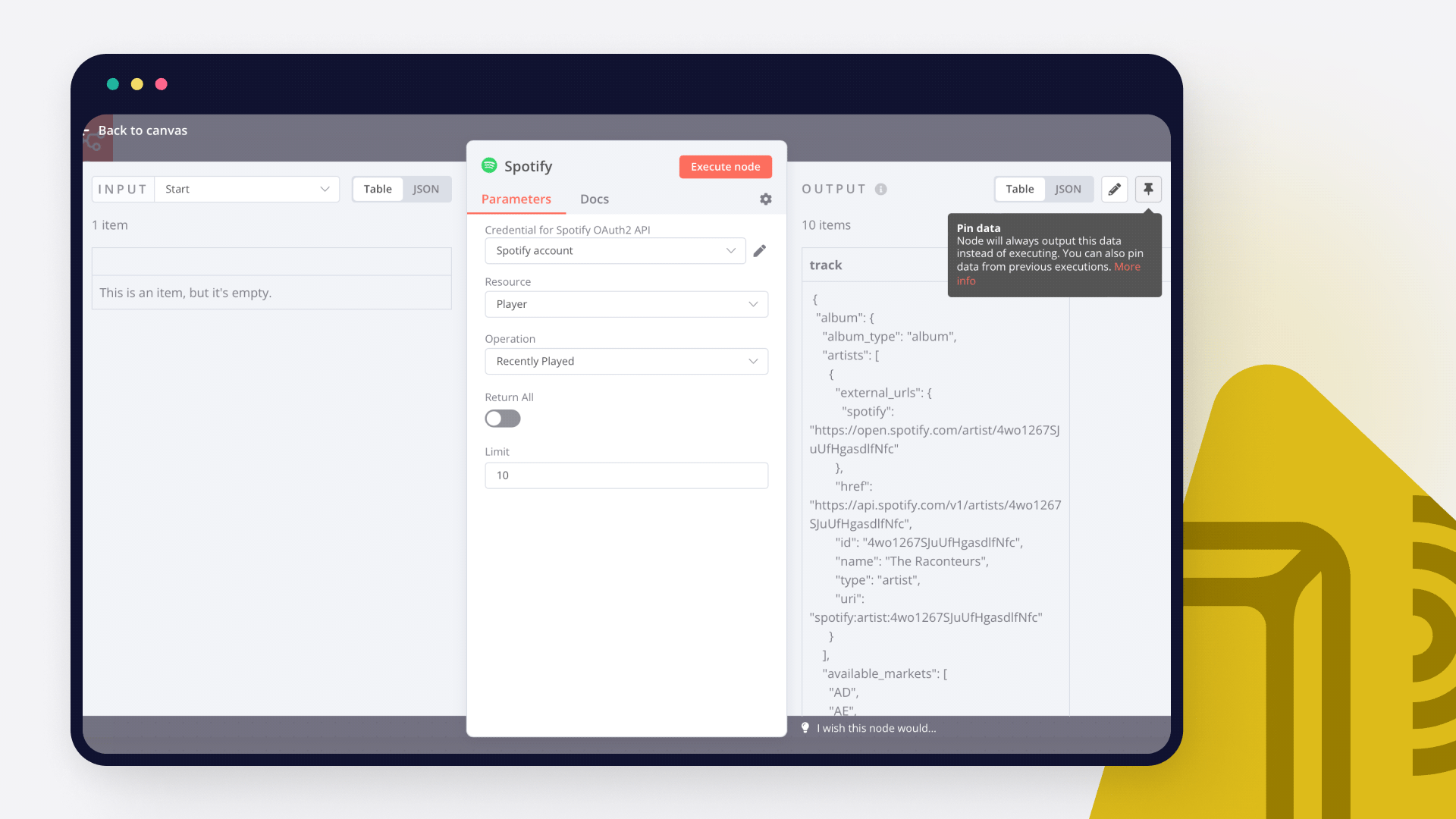
Are you looking to streamline your tasks with automation? Setting up n8n can be a game changer for individuals and teams wanting to enhance productivity. This guide will walk you through the essential steps for a successful setup of n8n, focusing on both self-hosted options and utilizing Docker n8n for added flexibility.
Why Choose n8n for Self-Hosted Automation?
n8n is an excellent self-hosted automation tool that allows for:
- Full control over your workflows.
- Cost-effective alternatives to subscription-based services.
- Integration with over 400 applications.
Many organizations have reported significant improvements, including a 40% reduction in operational costs and a 200% increase in ROI within a year. For an in-depth understanding, refer to the Movestax n8n Getting Started Guide.
Docker n8n: Simplified Setup Process
Using Docker to set up n8n simplifies the process, allowing you to deploy an instance quickly. Here’s a basic overview:
- Install Docker on your machine.
- Run the n8n Docker image with your desired configurations.
- Access n8n through your web browser to begin creating workflows.
Check the official n8n Documentation for detailed instructions.
Basic n8n Configuration Steps
Once you have n8n up and running, follow these configuration best practices:
- Begin with a simple workflow: Start by connecting trigger nodes with action nodes.
- Label your nodes clearly: This makes it easier to manage complex workflows later.
- Implement error handling: Adding error nodes helps you track and manage workflow failures effectively.
Advanced Features of n8n
n8n offers features that can significantly enhance your automation capabilities:
- Conditional nodes for branching logic.
- Function nodes for custom JavaScript code insertion.
- Batch processing for large data sets.
These features allow teams to automate complex processes while ensuring error-free operations.
Common Pitfalls in n8n Setup
To maximize your n8n effectiveness, avoid these common misconceptions:
- Believing n8n is only for developers: The interface is user-friendly and designed for tech-savvy business users.
- Skipping documentation: Familiarize yourself with the tutorials available.
- Overcomplicating initial workflows: Start simple, then evolve your workflows as you gain confidence.
Conclusion: Your Path to Automating Tasks
By effectively setting up n8n, you can take full advantage of self-hosted automation. From reducing operational costs to boosting productivity, n8n provides tools to streamline your workflow efficiently.
Call-to-Action
Ready to transform your tasks with automation? Start setting up n8n today and share your experiences in the comments below!
FAQ
What is n8n and how does it support self-hosted automation?
n8n is an open-source automation tool that allows users to create and manage workflows through a visual interface, promoting self-hosted solutions for full control.
Can I use Docker for setting up n8n?
Yes, Docker makes it easy to deploy an n8n instance, offering flexibility and simplicity that caters to various user needs.
What’s the best way to get started with n8n configuration?
Start by referencing the official documentation and begin with simple workflows, gradually incorporating advanced features.
How can error handling improve my n8n workflows?
Implementing error nodes helps in monitoring and managing workflow failures, ensuring smoother operation and reliability.
Where can I find more resources on automating with n8n?
For further information and advanced tutorials, explore the Yuwa Connect Free AI Tools page.


