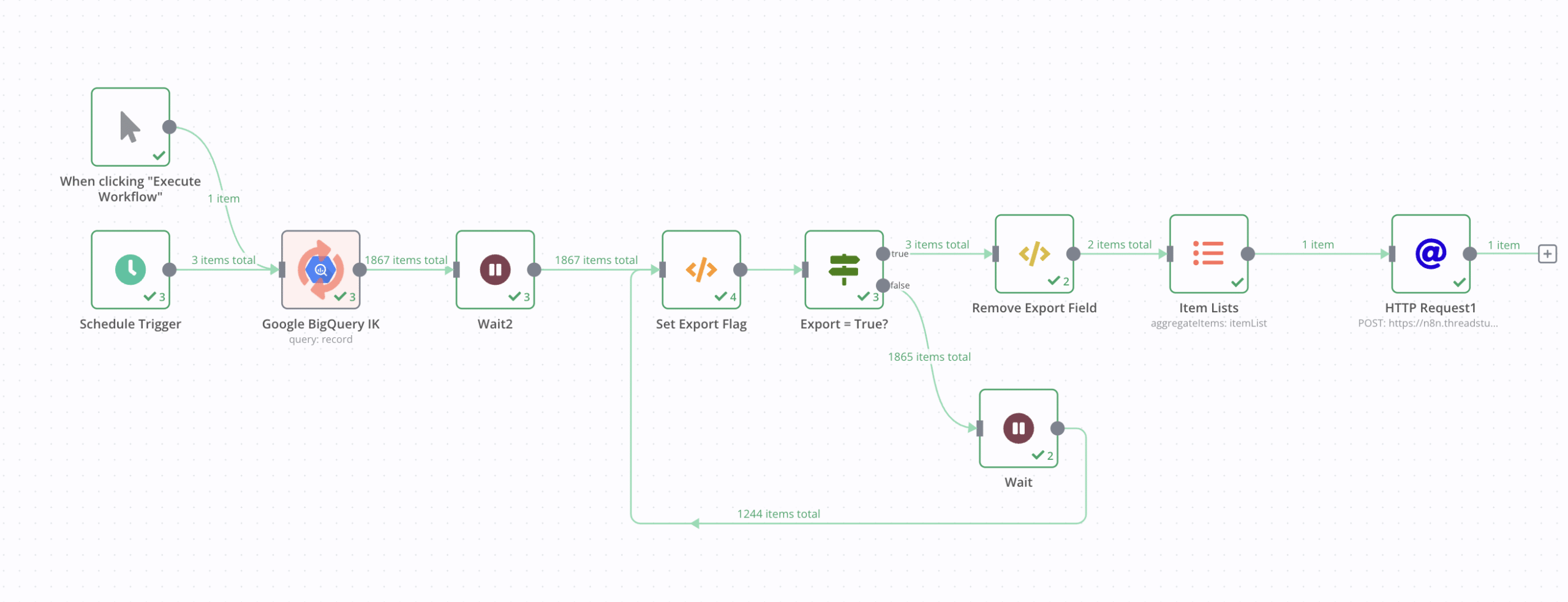
Are you looking to maximize efficiency in your business operations? Scheduled workflows in n8n can streamline your tasks, from report generation to automated alerts. By leveraging these workflows, you can save time and reduce manual errors, allowing your team to focus more on strategic activities. In this guide, we will explore how to effectively implement scheduled workflows in n8n, benefiting both business analysts and managers.
Understanding Scheduled Workflows in n8n
Scheduled workflows in n8n allow you to automate recurring tasks with precision. Here’s how it works:
- Use the Schedule Trigger node to automate tasks at set intervals (e.g., daily, weekly).
- Set CRON patterns for custom scheduling based on your business needs.
- Ensure you configure the timezone correctly to avoid timing errors.
For more detailed guidance, check out the n8n official documentation.
Best Practices for n8n Scheduled Tasks
To ensure that your scheduled tasks run smoothly, consider the following best practices:
- Combine the Schedule Trigger with nodes like Email or Slack to generate alerts and reports.
- Always validate your data to prevent sensitive information mishaps.
- Implement error handling using the Error Trigger node for automatic fault notifications.

Common Pitfalls in Workflow Scheduling
It’s crucial to navigate around common misconceptions when scheduling workflows:
- Do not assume the default timezone is set correctly; always double-check it.
- Avoid scheduling workflows too frequently, as this can lead to system overloads and throttling from APIs.
- Keep your workflows modular to improve maintainability and troubleshooting.
Advanced Workflow Scheduling Techniques
Consider incorporating advanced scheduling features to enhance your automation:
- Utilize modular designs to manage complex tasks effectively.
- Adapt dynamic scheduling based on previous performance metrics or external conditions.
- Explore custom scheduling logic to cater to specialized needs.
Conclusion: The Power of Scheduled Workflows in n8n
By implementing scheduled workflows in n8n, you streamline operations, enhance team productivity, and ensure timely alerts and reports. Embracing this powerful automation tool not only saves time but helps your organization thrive amidst competing demands.
Now that you understand the importance of scheduled workflows n8n, why not experiment with your own workflow? Engage in the community and share your experiences!
Frequently Asked Questions
What are scheduled workflows in n8n?
Scheduled workflows in n8n automate recurrent tasks based on set time intervals, improving efficiency.
How can I optimize my n8n scheduled tasks?
To optimize, ensure proper error handling, validate data, and avoid overly frequent scheduling which can overload systems.
What is the Schedule Trigger node in n8n?
The Schedule Trigger node allows you to define when workflows should be executed, enabling precise task management.
Can I integrate alerts within my scheduled workflows?
Yes, you can combine various nodes like Email and Slack to send alerts or reports as part of your automated workflows.
For more AI tools, click here.


