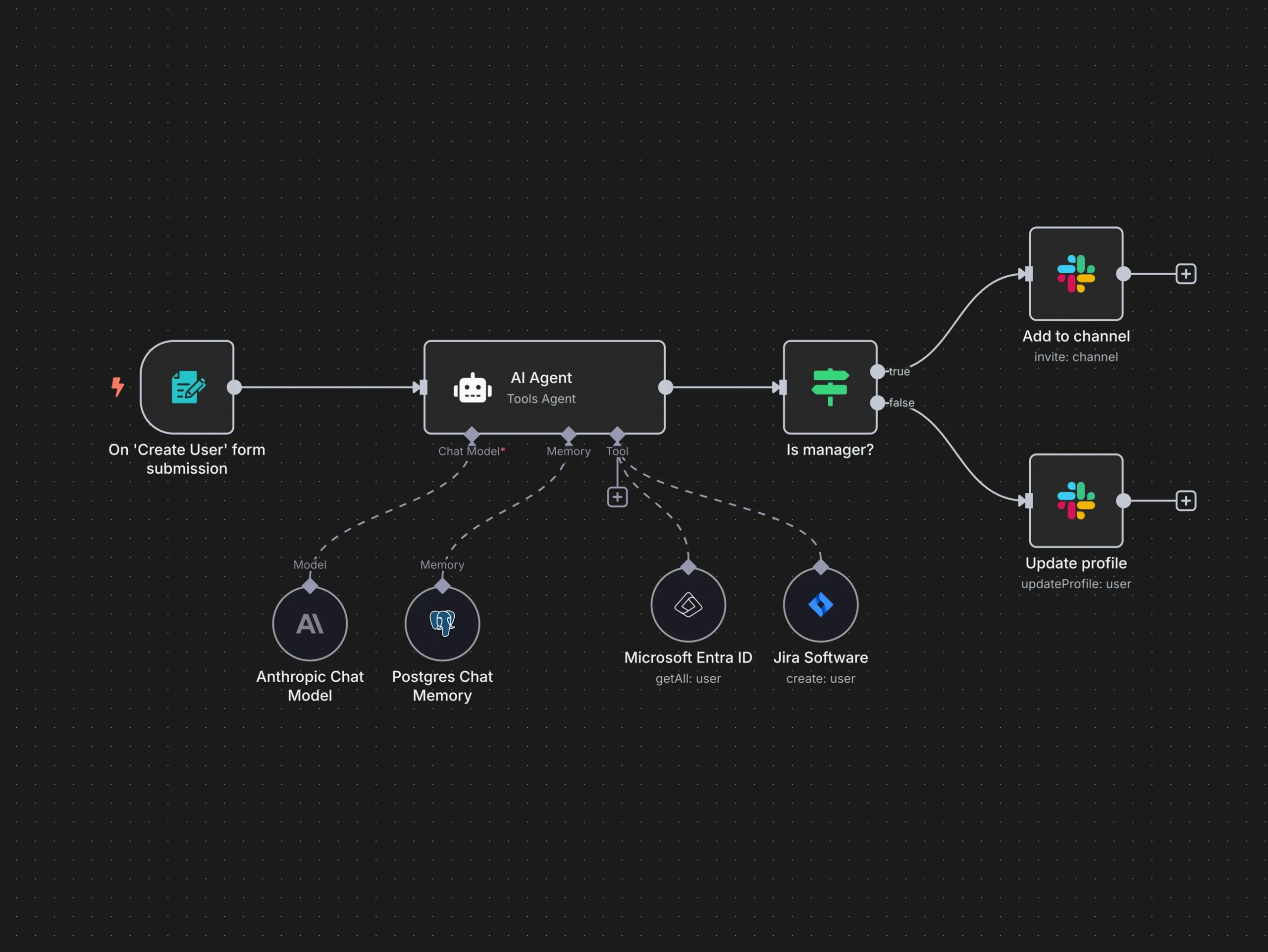
Are you looking for an efficient way to manage your document workflows? Document automation with n8n is revolutionizing how organizations handle paperwork in 2025. By leveraging this powerful tool, businesses can streamline document processes, reduce manual effort, and significantly improve efficiency.
Understanding Document Automation with n8n
Document automation using n8n involves creating visual workflows that allow organizations to optimize their document-related tasks. Here’s what you need to know:
- User-Friendly Interface: n8n’s visual editor makes it accessible even for those with minimal coding experience.
- Integration Capabilities: Connect with various systems, enhancing workflow automation.
- Customizable Solutions: Tailor your automation processes to fit unique business needs.
Best Practices for Workflow Automation
To ensure successful implementation of document automation with n8n, follow these best practices:
- Use conditional logic for document routing based on content or metadata.
- Implement error handling to maintain smooth workflows.
- Leverage scheduling features for regular processing tasks.
- Utilize programming capabilities (like Python or Java) for complex transformations.
Learn more by visiting our previous post on automating system updates for further context.
Real-World Applications of n8n Document Processing
Organizations are using n8n for various applications, some of which include:
- Data Monitoring and Reporting: Automatically generate and distribute document-based reports.
- Document Processing: Extract information from incoming documents and store them appropriately.
- Content Management Automation: Streamline content workflows from creation to publication.

Common Misconceptions About Document Automation
Understanding document automation with n8n requires addressing a few misconceptions:
- Assuming no technical knowledge is needed — initial setups may require some expertise.
- Overlooking the importance of error handling can lead to operational disruptions.
- Ignoring scalability can hinder performance as document volumes grow.
Future Trends in Document Management Automation
The landscape of document automation is continuously evolving. Here are a few trends to watch:
- AI Integration: Enhanced capabilities through AI tools will improve document categorization.
- RAG Systems: Advanced processing through integration with retrieval-augmented generation systems.
- Increased Security: More businesses are opting for self-hosting n8n to ensure data privacy.
Explore more about n8n and its features on their official site.
Conclusion
Document automation with n8n is transforming how businesses manage document workflows. By understanding its capabilities and best practices, organizations can effectively implement this technology to streamline operations, reduce paperwork, and enhance productivity.
Call-to-Action
Have you tried document automation with n8n? Share your experiences in the comments below or explore more about how it can benefit your organization!
FAQs
What is document automation n8n?
Document automation n8n refers to using the n8n platform to streamline and automate document workflows using visual programming tools.
How does n8n document processing work?
n8n document processing works by connecting various applications and services to create automated workflows that handle tasks like document categorization and storage.
What are some advantages of workflow automation?
Workflow automation offers advantages such as enhanced efficiency, reduced manual errors, and the ability to handle large volumes of documents effectively.
For more AI tools, click here.


