In 2024, Windows Server management presents new challenges and opportunities as technology evolves. Implementing best practices for Windows Server management is critical to ensure that your infrastructure remains secure, efficient, and scalable., thanks to rapid technological advancements and increasing security threats. Whether you’re a seasoned system administrator or new to managing servers, applying best practices is crucial for maintaining a secure, efficient, and scalable IT environment. In this article, we’ll explore the 10 best practices for managing Windows servers that will help you keep your infrastructure optimized in 2024.
1. Keep Windows Server Updated
One of the fundamental aspects of server management is ensuring that your system is running the latest updates. Microsoft regularly releases security patches, performance enhancements, and new features. Failing to update your Windows servers can expose your organization to vulnerabilities and affect performance. Consider automating updates or scheduling regular maintenance windows to apply them without disrupting business operations.
Tip: Enable automatic updates for critical patches, but always test them in a staging environment before pushing them to production.
2. Implement Role-Based Access Control (RBAC)
Limiting access to sensitive resources on your Windows server is essential for security. Role-Based Access Control (RBAC) allows you to assign permissions based on users’ roles within the organization. This minimizes the risk of unauthorized access or accidental modification of important files.
Best Practice: Only grant administrative privileges to users who absolutely need them. Use groups to manage permissions rather than assigning them to individual users, as this simplifies management over time.
3. Use Group Policies for Configuration Management
Group Policy is a powerful tool in Windows Server for managing user and computer settings across your organization. By using Group Policy, you can automate and enforce configuration settings like password policies, software restrictions, and desktop configurations.
Pro Tip: Regularly audit and update your Group Policy settings to align with the latest security standards and business needs.
4. Leverage Windows Admin Center
Microsoft’s Windows Admin Center (WAC) is a centralized management tool for handling all your Windows Servers, clusters, and other infrastructure components. With its intuitive interface, WAC makes server management more efficient by consolidating tasks like performance monitoring, storage management, and backup scheduling.
Recommendation: Integrate Windows Admin Center with Azure for hybrid management, providing you with both on-premises and cloud management capabilities in one place.
5. Automate Routine Tasks with PowerShell
Automation is key to efficient Windows Server management. PowerShell, Microsoft’s scripting language, allows system administrators to automate routine tasks, such as creating user accounts, managing Active Directory, and performing backups.
Example: You can create PowerShell scripts to monitor server health, automate patch deployment, or generate reports on server performance metrics.
6. Enable and Monitor Windows Defender Antivirus
In 2024, cybersecurity is a top priority for every business. Windows Defender Antivirus is built into Windows Server and provides real-time protection against malware and other security threats. Ensure it is enabled and regularly updated to protect your infrastructure.
Tip: Use Windows Defender’s built-in firewall and antivirus to block malicious traffic and suspicious files. Monitor security logs for any unusual activities or potential threats.
7. Implement a Strong Backup Strategy
Data loss can be catastrophic for businesses, making a reliable backup strategy essential. Use Windows Server Backup or third-party tools to schedule regular backups of your critical data. Store backups both locally and off-site or in the cloud for redundancy.
Best Practice: Test your backups periodically to ensure data integrity and create a disaster recovery plan that includes clear restoration procedures.
8. Use Hyper-V for Virtualization
Virtualization is a powerful way to maximize your hardware resources and improve server management flexibility. Hyper-V, included with Windows Server, allows you to create and manage virtual machines (VMs) efficiently. By virtualizing your servers, you can reduce hardware costs, improve scalability, and enhance disaster recovery.
Pro Tip: Always allocate sufficient resources (RAM, CPU, and storage) to your virtual machines to ensure optimal performance. Additionally, create checkpoints to revert back in case of issues.
9. Monitor Performance with Built-in Tools
Windows Server comes with several built-in performance monitoring tools like Performance Monitor and Resource Monitor. These tools help you track key metrics like CPU usage, disk I/O, and memory consumption, allowing you to detect potential bottlenecks or inefficiencies in real-time.
Tip: Set up alerts in Performance Monitor to notify you when a specific resource usage exceeds predefined thresholds, so you can respond proactively before issues escalate.
10. Secure Remote Access with VPN and RDP Restrictions
Remote access is essential for managing Windows servers, but it also opens up potential security risks. Restrict access to Remote Desktop Protocol (RDP) and ensure that remote connections are made securely through a VPN. This provides an extra layer of security by encrypting all communication between the server and remote users.
Security Tip: Disable RDP if not in use, and use multi-factor authentication (MFA) for all remote access attempts. Regularly review firewall rules to allow only authorized IP addresses to access your servers remotely.
Conclusion
Following these Windows Server Management Best Practices in 2024 will help you optimize performance, enhance security, and stay ahead of emerging trends. Keeping up with the evolving landscape is key to maintaining a reliable and secure server infrastructure.Effective Windows Server management in 2024 requires a proactive approach that balances security, performance, and automation. By implementing these best practices—updating servers regularly, enforcing access control, leveraging automation, and monitoring performance—you can ensure that your server environment remains stable and secure. With the rise of hybrid IT infrastructure, staying up to date with the latest management tools and practices will set your business up for success.
Make sure you regularly review and refine your server management strategies to adapt to the ever-evolving IT landscape. Happy managing! 😊💻


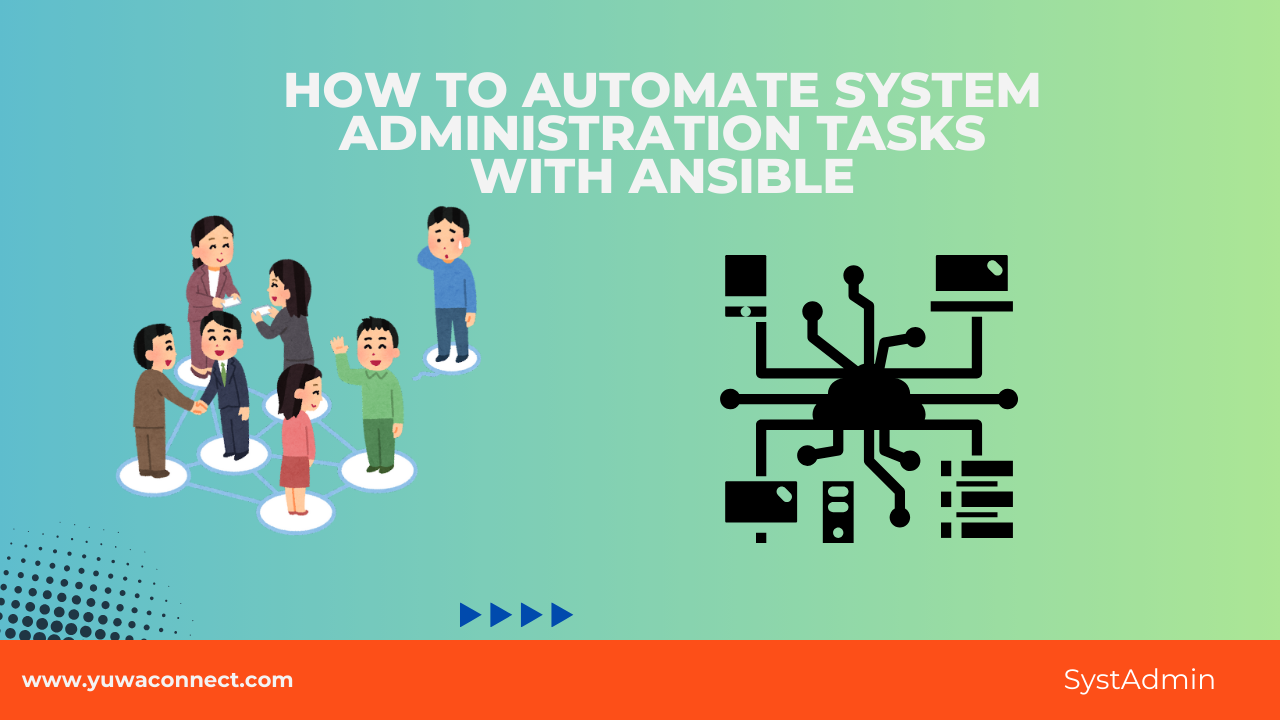
bonjour