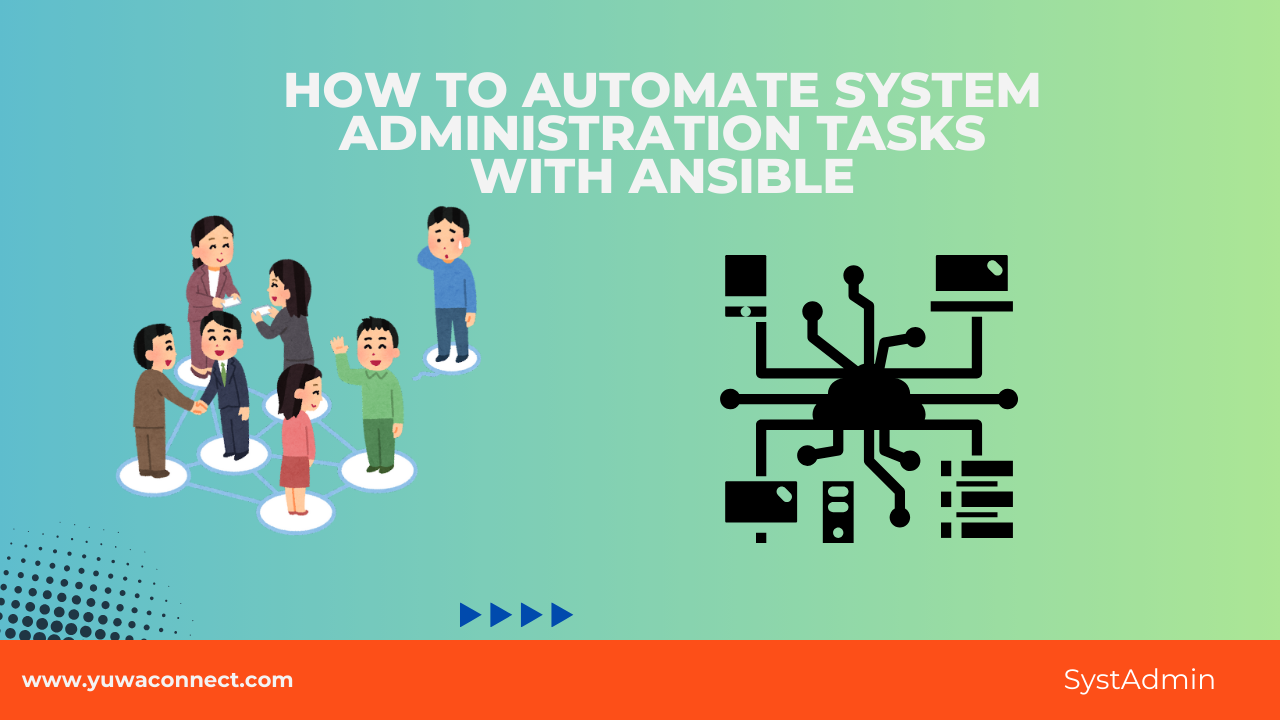System administration can involve repetitive and time-consuming tasks, such as configuring servers, deploying applications, and managing updates. automate system administration tasks with Ansible is the key to improving efficiency, reducing human error, and ensuring consistency across environments. Ansible, an open-source automation tool, is widely used for automating IT tasks, including configuration management, application deployment, and orchestration. In this article, we’ll explore how Ansible can be used to automate system administration tasks and streamline your IT operations.
What is Ansible?
Ansible is a powerful automation tool that allows you to manage and configure systems across a network without the need for installing any agents on the target machines. It uses a simple, human-readable language called YAML (Yet Another Markup Language) to describe automation tasks in the form of playbooks. Ansible’s agentless architecture, ease of use, and wide range of modules make it an ideal choice for system administrators looking to automate their workflows.
Benefits of Using Ansible for Automation
- Simplicity:
- Ansible’s playbooks are written in YAML, which is easy to read and write. This makes it accessible even to those who are new to automation or programming.
- With Ansible, you can manage a large number of servers from a single control node, eliminating the need to manually configure each machine.
- Agentless Architecture:
- Unlike other automation tools, Ansible doesn’t require any software agents to be installed on the target systems. It communicates over SSH, making it easier to set up and manage.
- This agentless approach reduces overhead and simplifies the overall management of your infrastructure.
- Idempotency:
- Ansible’s tasks are idempotent, meaning they can be run multiple times without causing unintended changes to the system. This ensures that your configurations are applied consistently, regardless of the current state of the systems.
- Extensibility:
- Ansible supports a wide range of modules that can be used to automate tasks across different platforms, including Linux, Windows, cloud environments, and networking devices. You can also create custom modules to meet specific requirements.
Automating Common System Administration Tasks with Ansible
- Provisioning and Configuring Servers:
- With Ansible, you can automate the process of provisioning new servers and configuring them according to your specifications. This includes installing necessary software packages, setting up user accounts, and applying security policies.
- Example: A playbook to install and configure a web server on a Linux machine might look like this:
- hosts: webservers
become: yes
tasks:
- name: Install Apache
apt:
name: apache2
state: present
- name: Start and enable Apache
service:
name: apache2
state: started
enabled: yes
2 Managing System Updates:
- Keeping systems up to date is crucial for security and stability. Ansible can automate the process of updating software packages and applying patches across all your servers.
- Example: A playbook to update all packages on a group of servers:
- hosts: all
become: yes
tasks:
- name: Update all packages
apt:
update_cache: yes
upgrade: dist3.Deploying Applications:
- Ansible can be used to automate the deployment of applications, ensuring that the correct versions are installed and configured on all target systems. This can include setting up databases, configuring services, and managing dependencies.
- Example: A playbook to deploy a Django application:
- hosts: app_servers
become: yes
tasks:
- name: Install dependencies
apt:
name: "{{ item }}"
state: present
with_items:
- python3-pip
- python3-venv
- libpq-dev
- name: Clone the application repository
git:
repo: 'https://github.com/example/django-app.git'
dest: /var/www/django-app
- name: Install Python requirements
pip:
requirements: /var/www/django-app/requirements.txt4.Orchestrating Multi-Tier Applications:
Example: A playbook that configures a load balancer and deploys web applications across multiple servers:
Ansible can orchestrate the deployment and configuration of multi-tier applications, ensuring that all components, such as web servers, databases, and load balancers, are correctly set up and integrated.
- hosts: loadbalancer
become: yes
tasks:
- name: Install and configure Nginx as a load balancer
apt:
name: nginx
state: present
- template:
src: loadbalancer.conf.j2
dest: /etc/nginx/sites-available/default
- hosts: webservers
become: yes
tasks:
- name: Deploy the web application
git:
repo: 'https://github.com/example/webapp.git'
dest: /var/www/webapp
Conclusion
Ansible is a powerful tool that can significantly simplify system administration tasks by automating repetitive processes, ensuring consistency, and reducing the risk of human error. Whether you’re provisioning servers, managing updates, deploying applications, or orchestrating complex environments, Ansible provides the flexibility and scalability needed to streamline your IT operations. By leveraging Ansible’s automation capabilities, system administrators can focus on more strategic tasks, improve efficiency, and ensure that their infrastructure is secure and reliable.